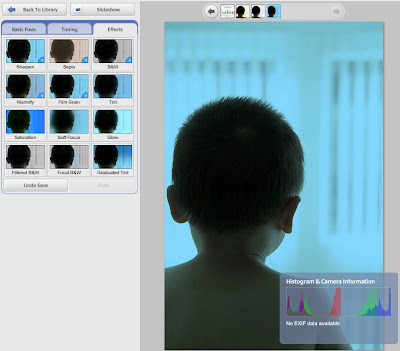
I seldom use Picasa Tint but today I have a great find in both filtered b&w and tint in the 'Effects' tab of Picasa. Once the 'tint' effect is selected, one can choose a color picker to tint the picture while you are given a slider in preserving the original color
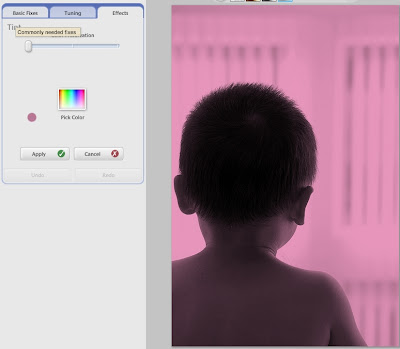
1. Original color
This is the original in color with an slightly overblown background
2. Filtered B&W
This is done with Filtered B&W on mostly orange and red, no sharpening
3. Picasa Tint
This is done with Picasa Tint on light blue with sharpening and no preservation on original color
And I like how the filtered b&w that seems to serve better than simple b&w in that the skin tone seems to be enhanced with filtering on red. I may get it wrong but the result seems enhanced over the b&w trial and the Picasa Tint comes as a pleasant surprise.
Related posts:
1 comments:
Wow, makes me wish Picasa came out for mac. Pretty cool effect. I use Photoshop mostly.
Post a Comment