Original without any post processing
Using Picasa Hightlight in Tuning section, I adjust both Highlight and Lighting until the background is blown out in white light. Use Picasa sizing slider zoom and histogram to watch the changes in 100% crop so as not to blow out the picture details by the adjustment.
Final version
While in Picasa with 100% crop and histogram in place and notice that I adjust the slider bar on bottom right to the middle indicator to achieve 100% crop
slider in middle at 100% crop
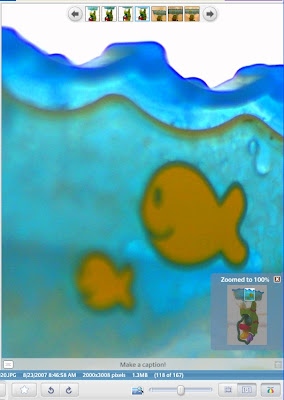
Few pointers worth noting:
- Aim object against back lit environment
- Use spot metering to get accurate exposure on the subject
- Adjust highlight with histogram and watch the change in 100% crop to avoid excessive blown out in highlight
All pictures are taken with Pentax K100D and Pentax FA 50 f/1.4
Related Posts:
- Fisher Price Toy -- Photograph ABC
- Another sample in Equal Exhibition
- Picasa Tutorials
- Picasa Histogram
- Picasa 'I am feeling lucky'
- Pentax FA 50 f/1.4 Outdoor Tests in Love Is Kind
- Pentax FA 50 f/1.4 Indoor Tests on Ben's Birthday


0 comments:
Post a Comment